Data Μigration
Migrating data with Multifunction’s Data Migration services can help you reduce the costs and risks of these IT initiatives by accelerating data migration, reducing labor costs, minimizing lease and maintenance overlaps, and virtually eliminating application downtime. By accelerating data migration, Multifunction can help you deploy smarter and more efficient technologies with minimal disruption to your business.
We can help you
- Do it faster
- Lower labor costs
- Reduce lease and overhead maintenance costs
- Minimize planned and unplanned downtime
With any infrastructure change – whether you’re moving to new hardware, consolidating, migrating or optimizing storage – you need to move data. However, data migration is often complex, risky and expensive, and can impact application availability and performance.
Data migration is a specialized activity that requires detailed planning – especially if the project involves complex data. Our data migration service uses a clear process to mitigate risk and maximize the opportunity for project success. This process has been applied by our consultants to migrations of even the most complex data.
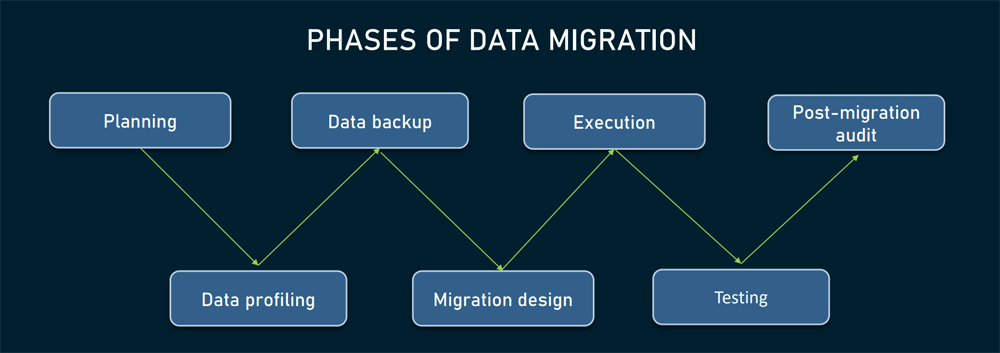
Regardless of the approach, the data migration project goes through the same basic phases:
- design,
- data control and profiling;
- data backup,
- migration planning (migration plan),
- implementation,
- test and
- post-immigration control.

Planning: Create a data migration plan and stick to it
Data migration is a complex process and begins with assessing existing assets and carefully planning a migration plan. The design stage can be divided into four steps.
Step 1 — refine the scope. The main objective of this step is to filter out any redundant data and define the smallest amount of information required for the system to function efficiently. Therefore, you need to perform a high-level analysis of the source and target systems, in consultation with data users who will be directly affected by the upcoming changes.
Step 2 — evaluation of source and target systems. A transition plan should include a thorough assessment of the functional requirements of the current system and how they will adapt to the new environment.
Step 3 — define data templates. This will allow your team to identify problem areas at each phase of the migration process and avoid unexpected problems in the post-migration stage.
Step 4 — budget and set realistic timelines. After the scope is refined and the systems are evaluated, it is easier to choose the approach, estimate the resources required for the project, set schedules and deadlines.

Data control and profiling: use digital tools
This stage is for examining and cleaning the full range of data to be migrated. It aims to identify potential conflicts, identify data quality issues, and eliminate duplicates and anomalies before migration.
Auditing and profiling are tedious, time-consuming activities, so automation tools should be used in large projects.
Data backups: protect your content before moving it
Technically, this stage is not mandatory. However, data migration best practices dictate that you create a full backup of the content you plan to move — before performing the actual migration. As a result, you’ll get an extra layer of protection in case of unexpected migration failures and data loss.
Migration planning: hire an ETL expert
Migration planning defines migration and testing rules, specifies acceptance criteria, and assigns roles and responsibilities to members of the migration team.
Although many technologies can be used to migrate data, extract-transform-load (ETL) is the preferred one. It makes sense to hire an ETL developer — or a dedicated software engineer with deep expertise in ETL processes, especially if your project deals with large volumes of data and complex data flow.
The duration of this stage mainly depends on the time required to write scripts for ETL processes or to acquire suitable automation tools. If all the required software is there and you only need to customize it, planning the migration will take a few weeks. Otherwise, it may take a few months.
Execution: focus on business goals and customer satisfaction
This is when migration — or data extraction, transformation, and loading — actually happens. In the big bang scenario, it won’t last more than a few days. Alternatively, if the data is transferred incrementally, the execution will take much longer, but, as we mentioned earlier, with zero downtime and the lowest possible risk of critical failures
If you have chosen a phased approach, ensure that migration activities do not interfere with normal system operations. Additionally, your migration team must communicate with business units to determine when each sub-migration will be deployed and to which user group.
Data migration testing: data quality control in all phases
In fact, testing is not a separate phase as it takes place throughout the design, execution and post-migration phases. If you have taken a drip approach, you should test each piece of migration data to fix problems in time.
Frequent testing ensures the safe passage of data elements and their high quality and compatibility with requirements when entering the target infrastructure. You can learn more about the details of ETL process testing from our dedicated article.
Post-migration testing: validating results with key customers
Before releasing migration data to production, the results should be validated with key business users. This stage ensures that the information has been transferred and recorded correctly. After a post-migration audit, the old system can be retired.


